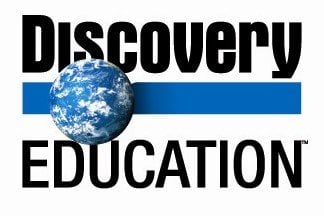 Many of us have been using Discovery Education streaming for quite a number of years and we remember even before when it was called "United Streaming". However, something many teachers do not realize is that Discovery Education has continued to build and create adding many more resources than just videos like its prior "United Streaming" years. This blog post is part 1 of "Discovery Education is so much MORE than videos" highlighting some really cool features that have been added in the past couple of years.
Many of us have been using Discovery Education streaming for quite a number of years and we remember even before when it was called "United Streaming". However, something many teachers do not realize is that Discovery Education has continued to build and create adding many more resources than just videos like its prior "United Streaming" years. This blog post is part 1 of "Discovery Education is so much MORE than videos" highlighting some really cool features that have been added in the past couple of years.
Did you know that DE has topped 100 Spotlight on Strategies (SOS) resources during this year's PETE&C 2016? What are SOS you might ask? As quoted directly from DE's SOS page, "Creative, research-based instructional strategies, presented by teachers for teachers. These simple instructional strategies incorporate digital media in meaningful, effective, and practical ways."
Are you looking for resources to teach Compare/Contrast, Inference/Prediction, Key Ideas/Details, Point of View/Purpose, Sequence, Summarizing and many more? SOS is the page to start! Click on any of the themes you want to investigate and click on the resource you want to explore. Don't forget to read the descriptions and when viewing the resource, click on the details tab at the top for more information. You can access the SOS section from directly inside your DE service. After you log in, click on the Professional Development Tab, and PD Home. Click on SOS to open the featured SOS.
Did you find a resource you want to use in class today or keep for class tomorrow? Remember to click on the plus with the down arrow. If you click directly on the plus, it will add this resource to your QuickList that remains at the bottom of every page you are on while logged into Discovery Education. If you click on the down arrow, it will open up your digital locker in DE called My Content. Create a folder and save the resource to view or access later. In order to access later save content later, log in to DE and click on the My Content tab at the top of the screen.
Did you find an SOS that you can use in your classroom? Please post what you have find and why it will be perfect for your lesson in the comments section below!

 Employment
Employment News
News Online Store
Online Store Directions
Directions Delays/Cancellations
Delays/Cancellations


