Today a special shout out goes to Angi Meyer, MDS teacher at South Lebanon Elementary School. Angi shared a Chrome Extension with Giovanna and myself that neither of us heard about and what a great find. Many of you are using Google Slides for interactive lessons, but you need to leave it in edit mode to move the pieces. Not anymore...check out this short video from Angi and the Chrome Extension called Fullscreen Interactive Google Slides (TM). One more added tip: To remove even more of the screen, go to the upper right hand side under your Google imagine and click on the carrot ^ and more full screen will show. Try it out. You will love it! 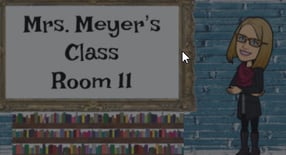
How to manipulate Google Slides in Present Mode! Great find by Angi Meyer
Posted by
Lori Blantz on Feb 4, 2021 7:45:00 AM
Topics: Google





